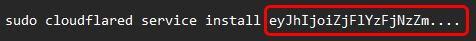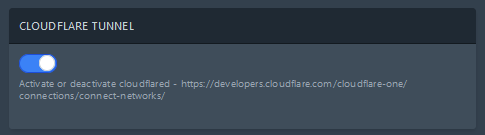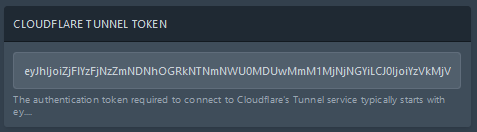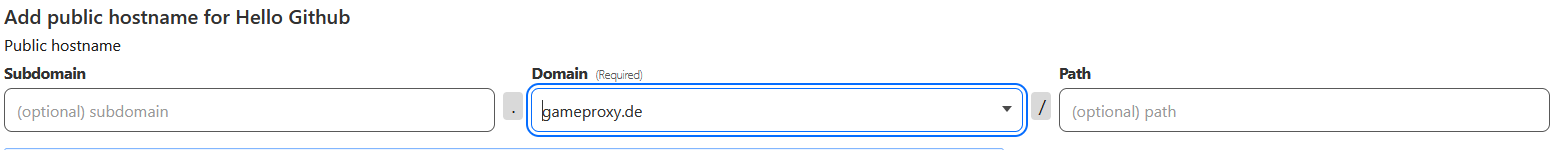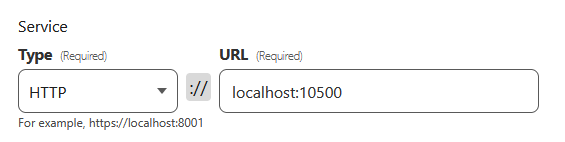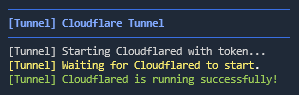Cloudflared Tunnel Tutorial
With Cloudflared, you can create a secure tunnel to your server, making it accessible over the internet without complicated port forwarding!
Cloudflared | Create a remotely-managed tunnel
📌 Requirements
- A Cloudflare account
- 🔹 Step 1: Log in to Zero Trust ↗ and go to Networks > Tunnel
- 🔹 Step 2: Select Create a tunnel.
- 🔹 Step 3: Choose Cloudflared for the connector type and select Next.
- 🔹 Step 4: Enter a name for your tunnel.
- 🔹 Step 5: Select Save tunnel.
- 🔹 Step 6: Save the token. (The token is very long)
- 🔹 Step 7: Activate Cloudflared
- 🔹 Step 8: Add your token.
- 🔹 Step 9: Add public hostname
- 🔹 Step 10: Depending on the type, select http and URL always "localhost" + the web server port
- 🔹 Step 11: Restart your webserver.